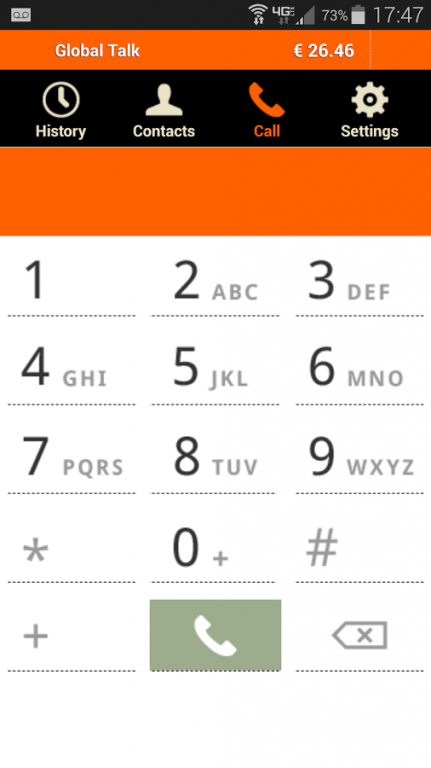Global Talk Internet Calling 4.51
Free Version
Publisher Description
Paying exorbitant rates to keep in touch with your loved ones abroad is a thing of the past. Using the Global Talk app on the EZ-Call network gives you lower rates than just about every phone company – making it the best choice for your long distance calling!
Now you can share experiences with the people that matter to you, wherever they are, wherever you are. With Global Talk, you can make low cost calls to cell phones or landlines over the internet – so you can just say ‘Yo’ whenever you want, without even needing the internet! You’ll be amazed at how affordable it is to keep in touch with friends and family. Plus, it’s fast and SIMPLE!
There are no setup or monthly fees, it’s all prepaid. Just click on the contact in your contact list you’d like to call and wait until they answer! That’s it! No more waiting for peak times or entering in a calling card number.
What you get with Global Talk:
- AFFORDABLE long-distance calling! Using the EZ-Call network is cheaper than almost any phone provider plan and cheaper than most calling cards!
- CONVENIENT calling! You call directly from your contact list! No more remembering phone numbers or writing down calling card numbers – just call like you would a local number!
So what are you waiting for?
Start saving money on your international calls today and don’t let distance keep you out of touch!
**********
We're offering the Global Talk app, since we've noticed that on a small number of devices in combination with certain providers the EZ-call app caused issues and some of our clients were facing connection failures. The EZ-call app uses your mobile voice network using your providers minutes to ensure quality even when you have a slow internet connection. The Global Talk app calls worldwide over the internet and requires a good internet connection.
How this app works:
Create an account and manage credits:
Step 1: Download the EZ-Call app: http://alturl.com/uba7o
Step 2: Create an account and confirm your phone number
Step 3: Put credit onto your account (system in Euros, but works also in non-Euro countries)
You can also visit: http://ezcall.appiclife.com to create your account and order credits.
Enjoy cheap international calling:
Step 1: Download the Global Talk app
Step 2: Log in with yourusername*AppicLife.EZcall
Step 3: Select a contact ANYWHERE in the world from your phone’s contact list and make sure you're connected (WiFi/3G+)
Step 4: Enjoy extremely cheap international calling!
Where else can you find rates like these:
Australia (1,6 ¢), Argentina (2,9 ¢), Brazil (1,8 ¢), Canada (0,9 ¢), China (1,3 ¢), Israel (1,2 ¢), Italy (1,2 ¢), Japan (2,8 ¢), US Virgin Islands (1,4 ¢), Mexico (3,1 ¢), Pakistan (10,8 ¢), Philippines (10,3 ¢), Poland (1,5 ¢), Puerto Rico (1,2 ¢), Russian Federation (3,9 ¢), South Africa (2,2 ¢), Spain (1,2 ¢), UK (1,1 ¢), USA (1,8 ¢)
Compare all our competitive rates with services like Skype, Google Voice, Vonage, Rebtel, Voxofon and PennyTalk at: http://rates.appiclife.com
Call family and friends anywhere in the world without the high costs and without buying inconvenient calling cards, direct from your mobile phone!
Please note: Using our app as a default dialer may interfere with dialing emergency services (112 / 911).
FAQ: http://ezcall.appiclife.com/faq
About Global Talk Internet Calling
Global Talk Internet Calling is a free app for Android published in the Telephony list of apps, part of Communications.
The company that develops Global Talk Internet Calling is APPICLIFE. The latest version released by its developer is 4.51.
To install Global Talk Internet Calling on your Android device, just click the green Continue To App button above to start the installation process. The app is listed on our website since 2014-11-14 and was downloaded 8 times. We have already checked if the download link is safe, however for your own protection we recommend that you scan the downloaded app with your antivirus. Your antivirus may detect the Global Talk Internet Calling as malware as malware if the download link to com.appiclife.globaltalk is broken.
How to install Global Talk Internet Calling on your Android device:
- Click on the Continue To App button on our website. This will redirect you to Google Play.
- Once the Global Talk Internet Calling is shown in the Google Play listing of your Android device, you can start its download and installation. Tap on the Install button located below the search bar and to the right of the app icon.
- A pop-up window with the permissions required by Global Talk Internet Calling will be shown. Click on Accept to continue the process.
- Global Talk Internet Calling will be downloaded onto your device, displaying a progress. Once the download completes, the installation will start and you'll get a notification after the installation is finished.